In the world of digital marketing, driving traffic to your blog is essential for growth, visibility, and monetization. While many bloggers focus heavily on SEO and social media platforms like Facebook or Instagram, one powerful tool often gets overlooked: Pinterest. Unlike other platforms, Pinterest functions both as a social network and a visual search engine, making it an invaluable resource for driving consistent, high-quality traffic to your blog. Here’s how to harness Pinterest to maximize your blog’s reach.
1. Understand Pinterest’s Unique Nature
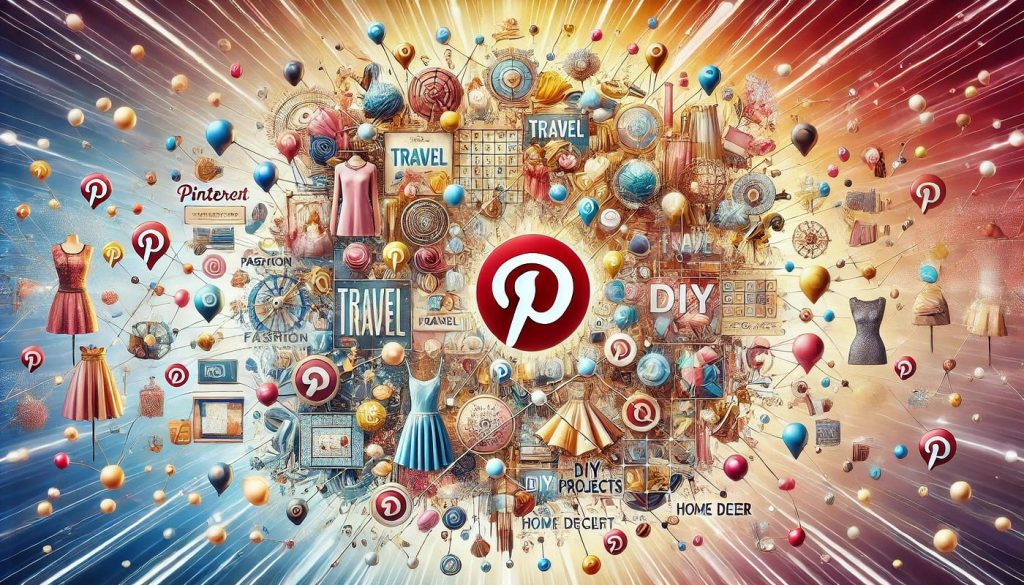
Before diving in, it’s essential to understand what sets Pinterest apart. Unlike traditional social media, Pinterest users aren’t just scrolling for entertainment—they’re searching for inspiration, ideas, and solutions. Each pin you create has the potential to continue driving traffic for months, even years, if optimized correctly. Think of Pinterest as a search engine, like Google, but focused on visual content. Your goal is to create pins that capture attention, provide value, and encourage clicks back to your blog.
2. Optimize Your Pinterest Profile
Your Pinterest profile is your brand’s first impression. Start with a professional, high-quality profile image and a clear, concise bio that explains who you are and what your blog offers. Include relevant keywords in your bio to help your profile appear in Pinterest searches. Create boards organized around topics relevant to your niche and ensure each board has a descriptive title and keyword-rich description. A well-structured profile helps establish authority and makes it easier for users to find and follow you.
3. Create High-Quality, Vertical Pins
Pinterest favors vertical pins, ideally with an aspect ratio of 2:3 (e.g., 1000×1500 pixels). Vertical pins take up more space in users’ feeds, increasing visibility. Use high-quality images, bold and readable text overlays, and clear calls-to-action to make your pins stand out. Infographics, step-by-step guides, and visually appealing designs are particularly effective. Tools like Canva make it easy to design professional-looking pins even if you’re not a graphic designer.
4. Focus on Keywords and SEO

Pinterest operates on keywords, so optimizing your pins and boards for search is crucial. Use keyword-rich titles, descriptions, and hashtags for each pin. Research relevant keywords using Pinterest’s search bar to see what your target audience is searching for. Additionally, ensure your blog posts have clear titles and descriptions that match the content of your pins. The closer your pin and blog content align, the higher the chance Pinterest will rank it for relevant searches.
5. Pin Consistently and Strategically
Consistency is key on Pinterest. Regular pinning signals to Pinterest’s algorithm that you are active, improving the visibility of your content. Aim to pin daily, either manually or using scheduling tools like Tailwind. Mix your original content with curated content from other relevant sources to maintain an engaging feed. Also, consider creating multiple pins for a single blog post. Different designs and descriptions increase the chances of reaching different segments of your audience.
6. Join Group Boards and Tailwind Communities
Group boards and communities allow you to share your pins with a larger, already engaged audience. Look for boards relevant to your niche with high activity and genuine engagement. Similarly, Tailwind Communities provide opportunities to share your pins with like-minded bloggers and content creators. Participating actively in these communities can drive significant traffic to your blog while also building connections in your niche.
7. Analyze and Optimize Performance
Pinterest provides detailed analytics to help you track your pin performance. Monitor metrics such as impressions, saves, clicks, and audience engagement to understand what types of content resonate most with your audience. Use this data to refine your pin designs, posting times, and content strategy. Over time, consistently analyzing and optimizing your efforts can dramatically increase traffic to your blog.
8. Incorporate Pinterest Into Your Blog Strategy

To maximize the impact of Pinterest, integrate it into your overall blog strategy. Encourage readers to pin your content by adding Pinterest-friendly images with “Pin It” buttons on your blog posts. Create content that is highly shareable on Pinterest, such as listicles, how-to guides, and infographics. The easier you make it for readers to share your content, the more viral potential your pins have.
Conclusion
Pinterest is more than just a platform for inspiration—it’s a powerful engine for driving massive blog traffic. By understanding the platform’s search-oriented nature, optimizing your profile and pins, pinning consistently, and analyzing performance, you can turn Pinterest into a long-term traffic-generating tool. With patience and strategic effort, Pinterest can become one of your blog’s most reliable sources of visitors, helping you grow your audience, increase engagement, and ultimately achieve your blogging goals. Start implementing these strategies today, and watch your blog traffic soar.

